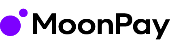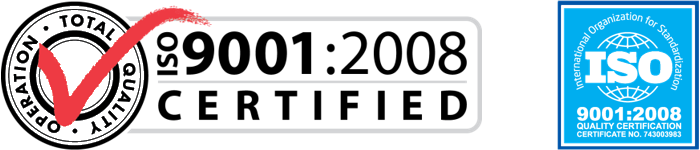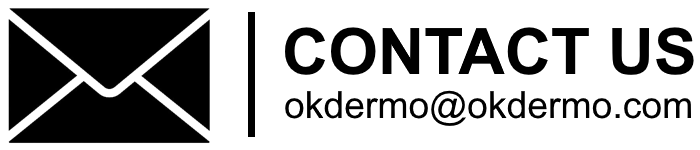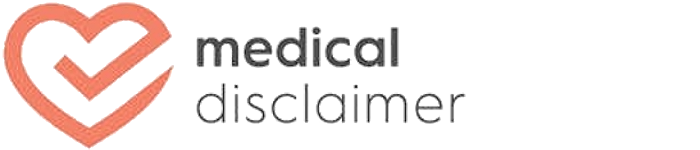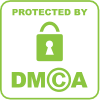How to Pay for Your Order
For our customers security and convenience, we accept instant Debit/Credit Card payments via reputable and transparent below-mentioned payment providers.
We don’t have automated payments so you have to pay for your order manually online. We ship out paid orders and provide you with the parcel tracking details within 24 hours.
If you facing issues please reach us directly via email – okdermo@okdermo.com and we will send you an Invoice to pay with your Credit Card directly.
Thank you for Your Loyalty – we value it the most. Thank you for being our valued customer. We are so grateful and hope we met your expectations!
To pay by Debit/Credit Card via Wise just follow this Visual Guide or the Guide below:
1. Visit Wise.com and press ‘Register’ if you don’t have an account.
2. Create your Personal Wise account in seconds and press on the ‘Send money’ button.
3. Leave the ‘You send’ field empty and select your payment card currency only, nothing else!
4. In the field ‘Recipient gets exactly’ enter your Order Total in EUR and select EUR currency.
5. Next, select that you are sending payment to ‘Someone else’ or ‘Company’.
6. Enter the recipient’s email address ‘hsinvoice@proton.me’ and select the account that appears. Just indicate our email address – hsinvoice@proton.me when Wise asks you who is the recipient.
7. After that all the details should be filled up automatically. In case when the details is not auto filled-in please use the below mentioned recipient EUR Account Payment Details:
Account: LEAP SKINCARE
Swift/BIC: TRWIBEB1XXX
IBAN: BE85 9679 5878 1106
Address: Rue du Trone 100, Brussels 1050 Belgium
8. Input your Order Number in a Reference field and press ‘Continue’.
9. Choose the payment method and enter your bank card details to complete the transaction.
To pay by Debit/Credit Card via AlchemyPay just follow this Payment Guide below:
1. Visit AlchemyPay, and select the Buy Crypto tab. In the You Pay field select USD and input your Order Total value, in the You Receive field select BTC (Bitcoin).
2. Create your account with an email address. Enter our wallet address – 1CZmQGi3ybMneEZQRPyMnkdKsnpAwJavjb
3. Insert your payment card details in the Payment tab to complete the transaction instantly.
4. After the payment has been sent, please notify us via email and your order will be processed ASAP.
To pay by Debit/Credit Card via Paybis just follow this Visual Guide or the Payment Guide below:
1. Visit Paybis.com, input in ‘You spend’ field your Order Total, in ‘You receive’ field select BTC (Bitcoin), press ‘Buy Bitcoin’.
2. Create your account. Select ‘External wallet’ and insert our wallet address – 1CZmQGi3ybMneEZQRPyMnkdKsnpAwJavjb
3. Insert your card details in the Payment tab to complete the transaction instantly.
4. After the payment has been sent, please notify us via email and your order will be processed ASAP.
You may easily pay us with CashApp using payment with Bitcoins (BTC) to our wallet address – 1CZmQGi3ybMneEZQRPyMnkdKsnpAwJavjb
1. Just check this Video Guide that explains step-by-step how to pay with CashApp using BTC even if you never used it before!
2. You can buy BTC with your CashApp and send your Bitcoin transaction to our wallet in the amount equivalent to your Order Total to our wallet address we provided above.
3. After payment has been sent please notify us via email and your order will be processed ASAP.
To pay by Debit/Credit Card via MoonPay just follow this Visual Guide or the Payment Guide below:
1. Visit MoonPay, input in ‘I want to spend’ field your Order Total, in ‘I want to buy’ select BTC (Bitcoin), and press Continue.
2. Insert our wallet address – 1CZmQGi3ybMneEZQRPyMnkdKsnpAwJavjb and press Continue.
3. Insert your payment card details and complete the transaction instantly.
4. After the payment has been sent, please notify us via email and your order will be processed ASAP.
To pay by Debit/Credit Card via Banxa just follow this Payment Guide below:
1. Visit Banxa and input in ‘You Pay’ field your Order Total, in ‘You Receive’ field select ‘BTC (Bitcoin), in ‘Your Wallet’ field input our wallet address – 1CZmQGi3ybMneEZQRPyMnkdKsnpAwJavjb , in “Select a Blockchain” field choose Bitcoin and press Create Order.
2. Fill out some additional details like phone number, your email address and press ‘Confirm’.
3. You may be required to verify your identity which will take less than a minute.
4. Input your payment card details and complete the transaction instantly.
5. When the payment is processed, please notify us via email and your order will be processed and shipped out ASAP.
To pay by Debit/Credit Card via Mercuryo just follow this Payment Guide below:
1. Visit Mercuryo and input in the first field your Order Total, and select USD, in the second field just select BTC (Bitcoin) and press ‘Buy’.
2. Next enter our wallet address – 1CZmQGi3ybMneEZQRPyMnkdKsnpAwJavjb and press Continue.
3. Choose a payment method by selecting “Credit/Debit Card” or “Google Pay”.
4. Input your payment credit or debit card details and complete the transaction instantly.
5. You may be required to verify your identity which will take less than a minute.
6. When the payment is processed, please notify us via email and your order will be processed ASAP.
To pay by Debit/Credit Card via Guardarian just follow this Payment Guide below:
1. Visit Guardarian and input in the “You Send” field your Order Total, and select USD, in “You Get” field just select BTC (Bitcoin) and press ‘Buy’.
2. Choose a payment method by selecting “Credit/Debit Card” or “Apple Pay” or “Google Pay”.
3. Next enter our wallet address – 1CZmQGi3ybMneEZQRPyMnkdKsnpAwJavjb, select “I have full access to the inserted wallet address” and press Set Details.
4. Input your payment credit or debit card details and complete the transaction instantly.
5. You may be required to verify your identity which will take less than a minute.
6. When the payment is processed, please notify us via email and your order will be processed ASAP.