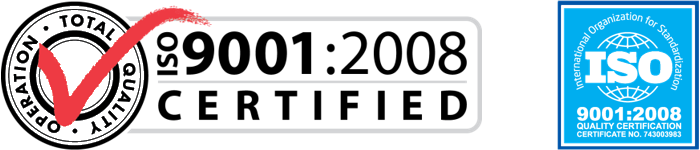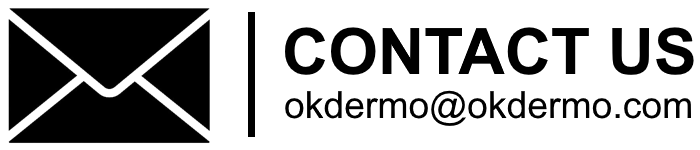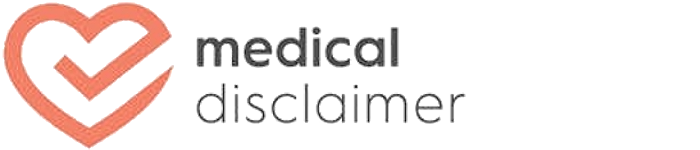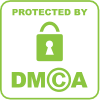Where to buy bitcoins and other cryptocurrency

THE NEW WAY TO BUY A BITCOIN FOR THE US VIA PAYPAL
- Buying and selling cryptocurrencies through PayPal can be done through the PayPal app or by accessing your account online after you log in
- Click on the cryptocurrency section of your account. This section can be found on the homepage. Alternatively, you can visit paypal.com/myaccount/crypto/ to access this page.
- Select the cryptocurrency you want to buy. Your options include Bitcoin, Ethereum, Bitcoin Cash, and Litecoin.
- Choose the purchase amount and payment method. You can typically use bank accounts, debit cards, or your PayPal balance to buy cryptocurrencies.
- Review and buy. Look over the details of your purchase and click Buy Now to make your purchase.
THE EASIEST WAY TO BUY A BITCOIN?
- Download and install any of these apps (Coinomi or Blockchain) on your smartphone via Google Play (Android) or App Store (Apple)
- Create an account (wallet) within the app and press a menu button “Buy bitcoins with credit card”.
- Then, follow the instructions on your screen, verify your identity, and buy some cryptocurrency (bitcoins).
- After you top up your account (wallet) just place an order with us using the Bitcoin gateway method on the checkout page of our website.
THE EASIEST WAY TO BUY A BITCOIN #2
- Signup in seconds with CEX.io or install their app on your smartphone via Google Play (Android) or App Store (Apple)
- Press a menu button “Buy / Sell” and choose the “Your Amount” option, input the amount in BTC you need, and press “Buy Now”
- After you get your Bitcoins in your wallet within the CEX.io wallet/app please reach us via Email
- We will guide you on how to send your coins in exchange for your order placed with us
THE EASIEST WAY TO BUY A BITCOIN FOR THE US AND UK ONLY
- Download and install Cash App on your smartphone via Google Play (Android) or App Store (Apple)
- Create an account within the app and press a menu button “Buy Bitcoins”.
- Then, follow the instructions on your screen and buy some Bitcoins.
- After you top up your account (wallet) just place an order with us using the Bitcoin gateway method on the checkout page of our website.
HOW TO OWN A BITCOIN (2ND METHOD)
- Create an account on Coinbase or Blockchain and verify your email address.
- Visit the main Coinbase page and click on Buy/Sell to buy a bitcoin.
- Then, verify your identity by uploading your scanned copy or holding your ID (passport, driving license, or any other government-approved ID) in front of a laptop or smartphone camera.
- Click +Add a New Account. Add your credit/debit card or bank account.
- Buy your first bitcoin using Coinbase and choose it as your payment method to receive a 10% discount on your purchase on OKDERMO.com
YOU CAN BUY BITCOINS AT THESE WEBSITES ALSO (3RD METHOD):
- https://www.blockchain.com/ – Create an account and top up your wallet.
- https://www.coinmama.com/ – CoinMama allows customers in almost every country to buy bitcoin with a credit or debit card. They charge an 8% fee on each purchase.
- https://www.coinbase.com/ – Buy Bitcoin using Credit Card or Bank Transfer
- https://www.buybitcoinworldwide.com/en/us/ – Buy Bitcoin using Credit Card or Bank Transfer
YOU CAN BUY BITCOINS VIA WIREX APP (4TH METHOD):
- https://wirexapp.com/ – Create an account, verify your identity via selfie, and top up your wallet with your debit/credit card or bank account.
- Purchase instantly Bitcoins with Wirex App and use it to finalize your purchase in okdermo.com store
YOU CAN BUY BITCOINS VIA REVOLUT APP (5TH METHOD):
- Revolut (https://revolut.com) – Create an account, verify your identity, and top up your wallet with your debit/credit card or bank account.
- Purchase instantly Bitcoins with Revolut App and use it to finalize your purchase in okdermo.com store instantly